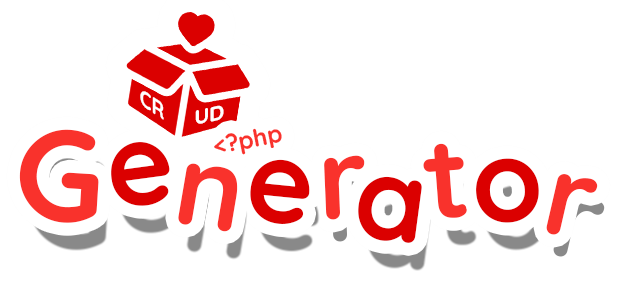INFO
Dokumentasi Bahasa Indonesia akan segera tersedia, kamu dapat membantu kami menyusun dokumentasi disini.
What's New?
Changes in the Latest Version
(#79) ⚙️ Laravel 12 Support, now compatible with Laravel 12.
(#59) 🔒 Fixed issue with password input rendering in forms.
(#60) ✏️ Corrected grammar and sentence structure.
(#62) 🧩 Fixed unhandled match case for value '0'.
(#85) ➕ Fixed inability to create new submenu items.
(#71) 📝 Fixed typo: "telepon" → "telephone".
(#57) 🧼 Replaced
str_replace()with a custom, more robust function.(#64) 📦 Made Intervention/Image an optional dependency.
🆕 Introduced new
ImageServiceV2()class for better image handling.🧹 Refactored
ViewServiceProviderfor cleaner structure.⚙️ Added new
generator.imageconfig for image settings.📸 Change default image configuration from placeholder.com to placehold.co.
For the most recent and complete changelog, please visit Github Releases
How to Update
Update
Generatorshcomposer require evdigiina/generator:^0.4.0 --devPublish new
ImageServiceclass.shphp artisan generator:publish-image-service-v2Install latest version of Intervention Image.
shcomposer require intervention/image-laravelIn
App\Providers\ViewComposerServiceProvider.phpimportViewContractphpuse Illuminate\Contracts\View\View as ViewContract;Changes in
generator.imageconfig.generator.image.diskfrompublictostorage.generator.image.defaultfrom https://via.placeholder.com/350?text=No+Image+Available to https://placehold.co/300?text=No+Image+Available
For additional information on these changes, go here.
New Features 🔥
New features added in Generator v0.4.x:
⚙️ Laravel 12 Support
Now compatible with Laravel 12.🧾 Export to Excel (Beta)
Added support for exporting data to Excel.🏷️ Named Parameters in Generated Code
Improves readability and maintainability of generated code.🎨 Color Input Rendering
Displays color preview in index and show pages if input type is color.✅ Boolean Icon Rendering
Automatically adds icon for boolean fields in index and show pages.🔐 Role & User Resource APIs
Adds RESTful API resources for managing roles and users.🖼️ Image Casting on Model
Adds native support for handling images using custom model casts.🩹 Update option in the configuration
generator.image.disk, previously known aspublic,storage,s3, you can now selectpublic,local,public_pathors3.Here's an example.
/**
* If any input file(image) as default will use options below.
*/
'image' => [
/**
* Path for store the image.
*
* Available options:
* 1. public or storage.public
* 2. local or storage.local
* 3. public_path
* 4. S3
*/
'disk' => 'public',
// other configuration codes.
]If you want to see the default latest configuration, it is below:
return [
/**
* If any input file(image) as default will use options below.
*/
'image' => [
/**
* Path for store the image.
*
* Available options:
* 1. public or storage.public
* 2. local or storage.local
* 3. public_path
* 4. S3
*/
'disk' => 'public',
/**
* Will be used if image is nullable and default value is null.
*/
'default' => 'https://placehold.co/300?text=No+Image+Available',
/**
* Crop the uploaded image using intervention image.
*/
'crop' => true,
/**
* When set to true the uploaded image aspect ratio will still original.
*/
'aspect_ratio' => true,
/**
* Crop image size.
*/
'width' => 300,
'height' => 300,
],
'format' => [
/**
* Will be used to first year on select, if any column type year.
*/
'first_year' => 1970,
/**
* If any date column type will cast and display used this format, but for input date still will used Y-m-d format.
*
* another most common format:
* - M d Y
* - d F Y
* - Y m d
*/
'date' => 'Y-m-d',
/**
* If any input type month will cast and display used this format.
*/
'month' => 'Y/m',
/**
* If any input type time will cast and display used this format.
*/
'time' => 'H:i',
/**
* If any datetime column type or datetime-local on input, will cast and display used this format.
*/
'datetime' => 'Y-m-d H:i:s',
/**
* Limit string on index view for any column type text or long text.
*/
'limit_text' => 100,
],
/**
* It will be used for generator to manage and showing menus on sidebar views.
*
* Example:
* [
* 'header' => 'Main',
*
* // All permissions in menus[] and submenus[]
* 'permissions' => ['test view'],
*
* menus' => [
* [
* 'title' => 'Main Data',
* 'icon' => '<i class="bi bi-collection-fill"></i>',
* 'route' => null,
*
* // permission always null when isset submenus
* 'permission' => null,
*
* // All permissions on submenus[] and will empty[] when submenus equals to []
* 'permissions' => ['test view'],
*
* 'submenus' => [
* [
* 'title' => 'Tests',
* 'route' => '/tests',
* 'permission' => 'test view'
* ]
* ],
* ],
* ],
* ],
*
* This code below always changes when you use a generator, and maybe you must format the code.
*/
'sidebars' => [
[
'header' => 'Main',
'permissions' => ['test view'],
'menus' => [
[
'title' => 'Main Data',
'icon' => '<i class="bi bi-collection-fill"></i>',
'route' => null,
'permission' => null,
'permissions' => ['test view'],
'submenus' => [
[
'title' => 'Tests',
'route' => '/tests',
'permission' => 'test view',
],
],
],
],
],
[
'header' => 'Users',
'permissions' => ['user view', 'role & permission view'],
'menus' => [
[
'title' => 'Users',
'icon' => '<i class="bi bi-people-fill"></i>',
'route' => '/users',
'permission' => 'user view',
'permissions' => [],
'submenus' => [],
],
[
'title' => 'Roles & permissions',
'icon' => '<i class="bi bi-person-check-fill"></i>',
'route' => '/roles',
'permission' => 'role & permission view',
'permissions' => [],
'submenus' => [],
],
],
],
],
];