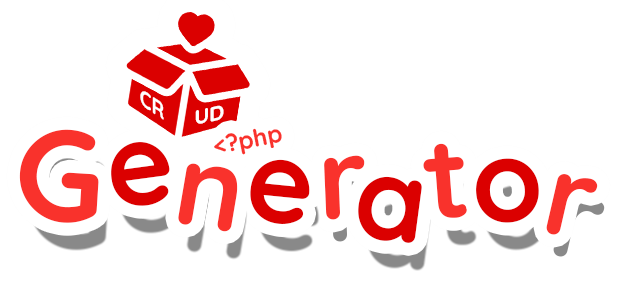INFO
Dokumentasi Bahasa Indonesia akan segera tersedia, kamu dapat membantu kami menyusun dokumentasi disini.
Available Features
Here are some features currently available for you to try.
- CRUD Generator
- Supports over 15 migration column types, such as
string,char,date,year, etc. - Supports HTML 5 Input
- Supported Request validation:
required,in,image,min,max,string,email,number,date,exists,nullable,unique,confirmed. - Datatable - Yajra Datatables
- Model Creation and relation One To Many (Inverse) / Belongs To
- Image Upload, Image Manipulation - Intervention Image
- Single Form CRUD
- CRUD API Generator
- Seeder & Factory Generator
- Export excel Generator - Maatwebsite
- Supports over 15 migration column types, such as
- Configurable Sidebar Menu (full version)
- CRUD User (full version)
- Role & permissions - Spatie Permission (full version)
- Authentication - Laravel Fortify (full version)
- Login
- Register
- Forgot Password
- 2FA Authentication
- Profile Information Update
Available Commands
Generator Installation
Install Generator variants: Simple / Full version
For the simple version
php artisan generator:install simpleFor the full version
php artisan generator:install fullDANGER
Both scripts will overwrite some files, so proceed with caution and avoid running them several times.
INFO
For different between simple and full version, refer to Getting Started
Publish image service class
php artisan generator:publish-image-service-v2Publish utility classes
php artisan generator:publish-utilsConfigure the menu on the sidebar.
The sidebar menu settings may be found in config/generator.php. Set the sidebar menu to static .blade code or use a list from the configuration (dynamic).
php artisan generator:sidebar dynamicWhen using a static Sidebar menu, you are free to modify the Sidebar menu in resources/views/layouts/sidebar.blade.php
php artisan generator:sidebar staticINFO
When you create a new module with the Generator, the Sidebar will automatically revert to dynamic. But don't panic, you may revert to the previous settings.
Utility Classes/Helper
Helper
The helper class is placed in App\Generators\helper.php
Check active menu on Sidebar
Checks whether the menu on the Sidebar matches the accessed uri.
/**
* @param string|array $route
* @return string ('' || 'active')
*/
is_active_menu(string|array $route): string;ImageServiceV2
This class is used to perform image upload and manipulation functions using Intervention Image v3.x (optional), it's placed in App\Generators\Services