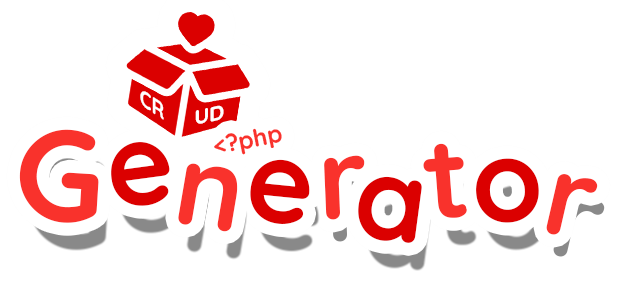WARNING
You're browsing the documentation for an old version of Generator. Consider upgrading your project to Generator 0.4.
How to Contribute
To contribute to this project, please follow the following steps:
Create a new laravel project using the following command:
shcomposer create-project laravel/laravel generator-devor
shlaravel new generator-devInstall the dependencies using the following command:
shcomposer require laravel/fortify spatie/laravel-permission intervention/image "^2.0" yajra/laravel-datatables-oraclePublish
fortifyresourcesshphp artisan vendor:publish --provider="Laravel\Fortify\FortifyServiceProvider"Create folder
packages/evdigi-inain the root of the projectCD into
packages/evdigi-ina, clone the repositorybashgit clone https://github.com/Evdigi-INA/generator.gitand install the dependency
shcomposer ithen back again into root project
Add the following code to the
composer.jsonjson"autoload": { "psr-4": { "App\\": "app/", "Database\\Factories\\": "database/factories/", "Database\\Seeders\\": "database/seeders/", "EvdigiIna\\Generator\\": "packages/evdigi-ina/generator/src/" } },Run the following command
shcomposer dump-autoloadAdd the following code to the
config/app.phpphp/* * Package Service Providers... */ EvdigiIna\Generator\Providers\GeneratorServiceProvider::class, Yajra\DataTables\DataTablesServiceProvider::class, Spatie\Permission\PermissionServiceProvider::class, Intervention\Image\ImageServiceProvider::class, App\Providers\FortifyServiceProvider::class, // App\Providers\ViewComposerServiceProvider::class,Publish required file for the generator
shphp artisan generator:install fullAdd the following code to the
composer.json(autoload files)json"autoload": { "psr-4": { "App\\": "app/", "Database\\Factories\\": "database/factories/", "Database\\Seeders\\": "database/seeders/", "EvdigiIna\\Generator\\": "packages/evdigi-ina/generator/src/" }, "files": [ "App/Generators/helper.php" ] },Uncomment
App\Providers\ViewComposerServiceProvider::classinconfig/app.phpThen run for a second time
shcomposer dump-autoloadMigrate the database
shphp artisan migrate --seedStart local development server and go to
/generators/createshphp artisan serveMake changes code as you wish in
packages/evdigi-ina/generatorMake sure the code is working properly
Checkout to a new branch
bashgit branch your_namebashgit checkout your_namebashgit add .bashgit commit -m "describe your changes"Push the code to the repository
bashgit push origin your_nameCreate a pull request.